The Reago app guide to get you up and running
We know that transitioning to a new and unfamiliar app can be challenging for many of you. To help you navigate the new environment for the first time, our app has a clear guide to help you get set up, import your contacts and send your first SMS or email campaign.
The wizard will automatically launch after you register and enter the app for the first time.
There are a total of 8 steps you need to complete to make sure your account is set up correctly and you can take full advantage of all the features the app has to offer.
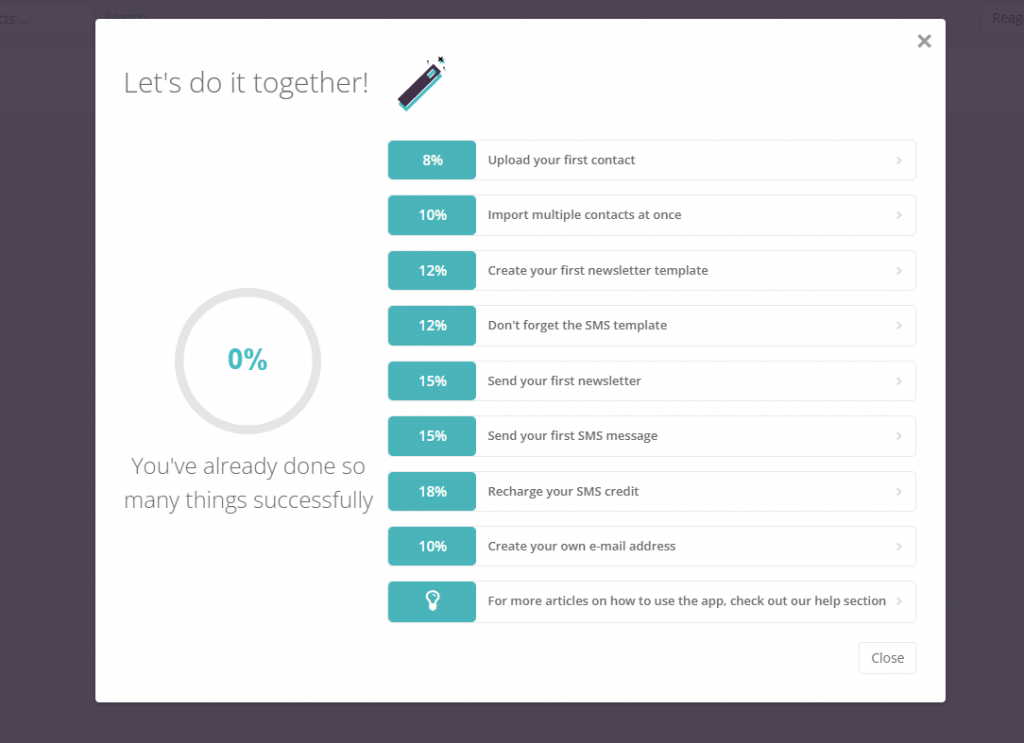
If you click on the selected row, you will see a window with more detailed information. You can then complete the tasks immediately. Once you have completed the task, the row is marked as complete and you can move on to the next step. You can work on individual tasks over and over again, but you can also work on them sequentially. We recommend that you complete the tasks sequentially as they are listed below. Some things build on each other. You can’t send a campaign without having imported contacts. 🙂
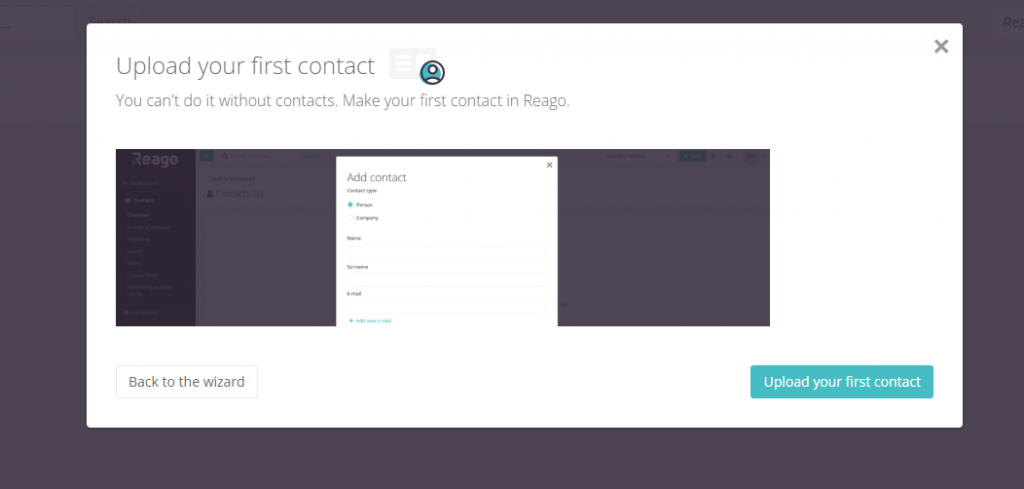
You don’t have to worry about having to complete all the tasks at once after registration. If you don’t feel like it or don’t have the time, you can close the list of tasks, and when you visit the app later, you can open the list again by clicking View the wizard.
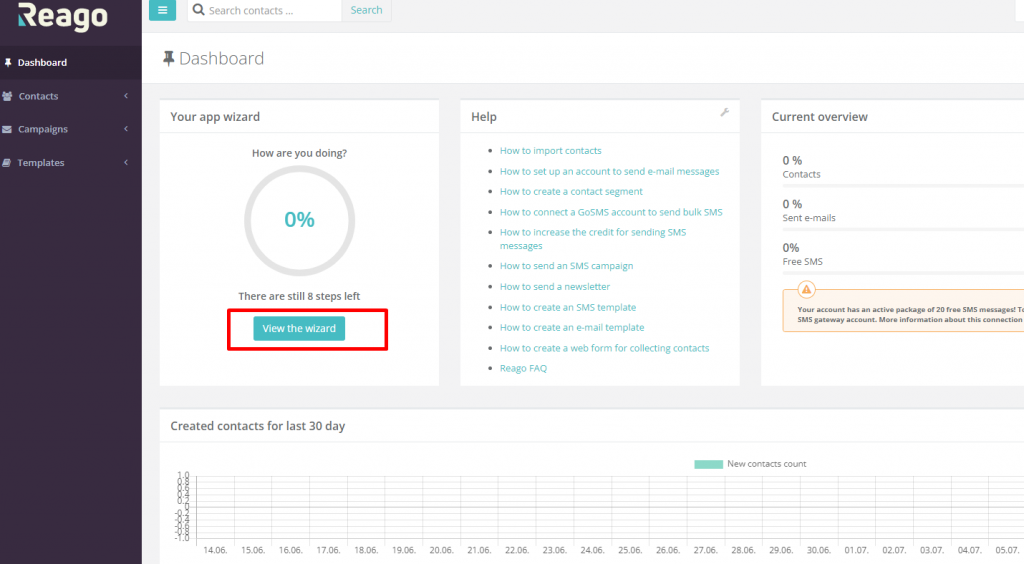
As you complete each step, your success rate in our application wizard will gradually increase. Your goal is to reach 100%, at which point you will become a true Reago Master. 🙂
You can return to each task and complete it multiple times. For example, if you don’t use the app for a while and forget some information.
Try our guide in the Reago app and use the completely free option to communicate with your customers via newsletters or SMS.