Better advanced contact filter
In Reago, we’ve further improved the advanced contact filter. You can now create segments by date, based on “today” and “tomorrow”, among other things.
These parameters can be so great for creating and sending, for example, an anniversary, holiday or birthday campaign to all contacts who have an anniversary connection with your company, holiday or birthday on that day or the next day. This is a great marketing communication that your customers will appreciate.
How to filter contacts and create a segment?
Filtering and creating a segment is very simple. You log into your Reago account, click on the Contacts category, and then click on Overview.
In the contacts overview, you then select Filter and Advanced Filter.
In the list, you select the “Date created” condition, and then in the second column, you select either the “Today” or “Tomorrow” condition. You then click Apply Filter. And then save the segment.
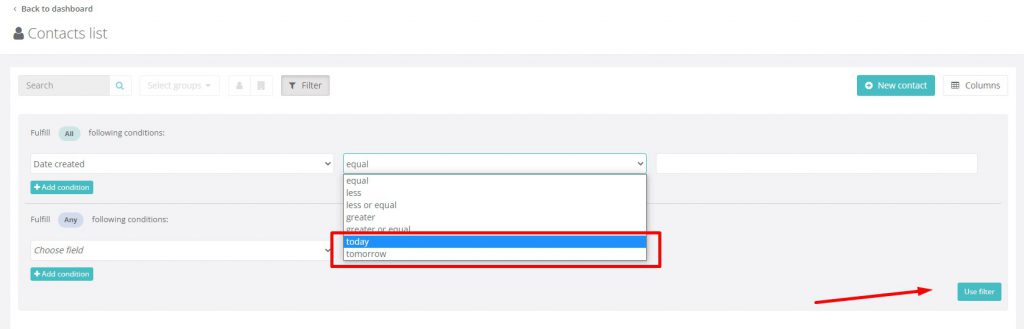
In case you select the condition “tomorrow”. You won’t see any contacts in the filter yet, because the list will save contacts whose creation date in Reago will be during tomorrow.
Try this useful feature in advanced filtering and reach your contacts even more effectively.


